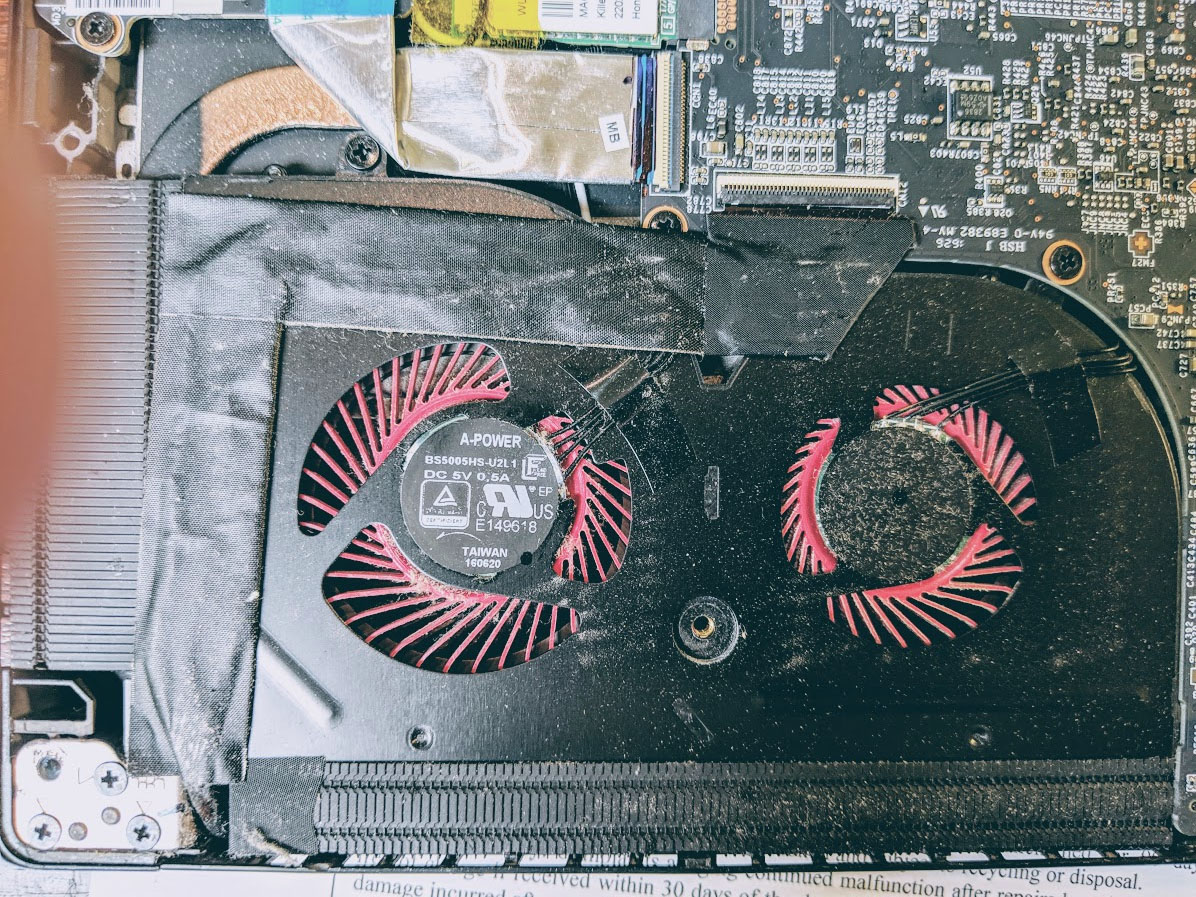Fan and Heatsink Cleaning
If your laptop is running hotter than normal your may experiencing lagging, frame-rate drops while gaming, and reduced performance as your system reduces power to the CPU and GPU in order to try to reign in temperatures. Worst case scenario, if your laptop fan fails completely or your system heatsinks are jammed with dust and lint, your system may start shutting off when it is under heavy load. This is due to a safety measure that cuts power to the system when your CPU or GPU reaches a threshold temperature. If your cooling fan is running very loud or making a rattling or grinding noise the fan bearings may be worn out and the fan may need to be replaced. Another important aspect of cooling is the thermal paste that helps bond your CPU or GPU to the heatsink so that your fans can efficiently exhaust the hot air out of the system. Over time that thermal paste dries out and becomes less efficient, which is why we always recommend removing the heatsink and cleaning off the old thermal paste and replacing it with new, fresh, and high quality thermal paste.
Contact us with your laptop model number so we can provide an estimate.